By far, Twitter’s most basic function is still its best. Twitter gives you the ability to connect with almost anyone in the world, or at least the 280 million global users. However many Australian small businesses are yet to fully utilise it’s marketing potential. And it all comes down to seeking out the right people on Twitter, at the right time.
How to find the right people to connect with on Twitter
Introduce yourself to Twitter Advanced Search and find exactly what you’re looking for in search.
Advanced search is available when you’re logged in to twitter.com. It allows you to tailor search results to specific date ranges, people and more. This makes it easier to find specific Tweets.
- Enter your search into the search bar on twitter.com.

- At the top of your results page, click “more options” and then click “advanced search”.
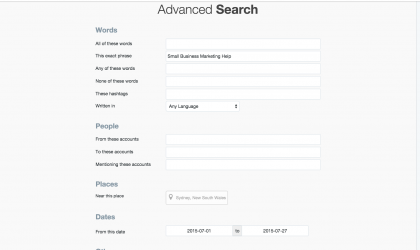
- Fill in the appropriate fields to refine your search results
- Click “search” to see your results.
Refining your advanced search
Using advanced search, you can refine your search results by using any combination of the fields below:
Words
- Tweets containing all words in any position (“Twitter” and “search”)
- Tweets containing exact phrases (“Twitter search”)
- Tweets containing any of the words (“Twitter” or “search”)
- Tweets excluding specific words (“Twitter” but not “search”)
- Tweets with a specific hashtag (#twitter)
- Tweets in a specific language (written in English)
People
- Tweets from a specific account (Tweeted by “@TwitterComms”)
- Tweets sent as replies to a specific account (in reply to “@TwitterComms”)
- Tweets that mention a specific account (Tweet includes “@TwitterComms”)
Places
- Tweets sent from a geographic location, e.g. a specific city, state, country
- Use the place dropdown to select the geographic location
Dates
- Tweets sent before a specific date, after a specific date or within a date range
- Use the calendar dropdown to select a “from” date, “to” date or both
- Search for Tweets from any date since the first public Tweet
By combining fields in advanced search, you can tailor your search results in a powerful way. For example, you can search for Tweets containing “Small Business” but excluding “For Sale” between a certain date period.
Would you like to connect with more people on Twitter?
See you next week
Darnelle
[otw_is sidebar=otw-sidebar-1]




